Support


The CRC Error is shown when the OS of the Device has not been loaded correctly or has been corrupted for any reason. In order to fix the CRC Error you will just need to restore the last OS available using the DiveLogger.
Follow step-by-step this tutorial.
How to fix the CRC Error using a Mac (OSX)
> Download the latest DiveLogger version for OSX. -> click here to download the DiveLogger3
> Click on the Download folder on your dock and "ctrl+click" con the DiveLogger folder.

> "ctrl+click" on the "fixSeriale.sh.command" file and select "Open With", "Terminal" .
(according to your system security settings your Mac could ask for a second confirmation to open the file).
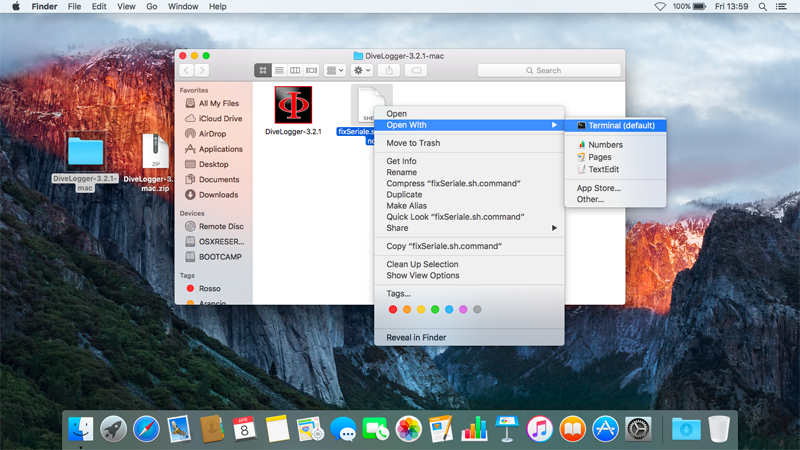
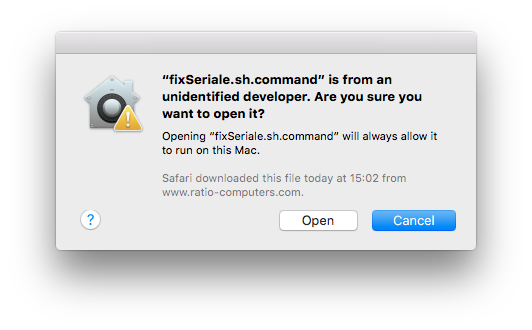
> Type your OSX account password (type the password anyway, even though nothing is showing up) than press Return on the keyboard. Once the process is completed you can close the terminal.
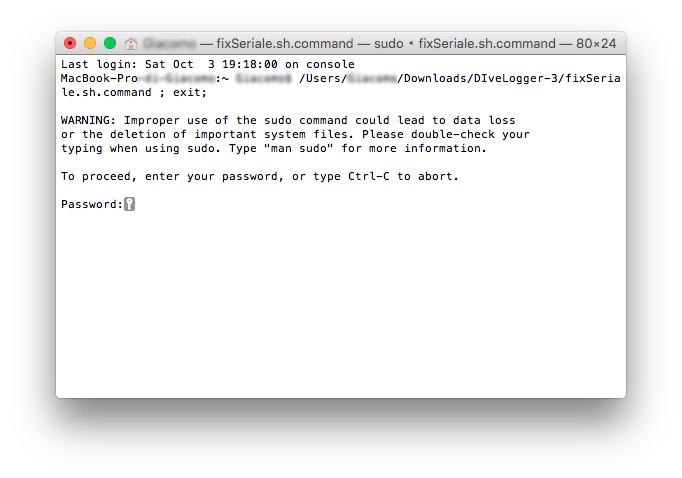
> Open the "Applications" folder in your Mac ("Go"->"Applications") and Drag&Drop the
DiveLogger 3.x.x into the folder to install the DiveLogger.
The new security update in macOS Sierra may not allow the DiveLogger to run if it is not in the "Applications" folder

> Plug the RATIO® USB cable to the Mac.
> "Ctrl+Click" on the DiveLogger icon and click "open" (you have to "ctrl+click" on the icon only the first time you launch the DiveLogger)
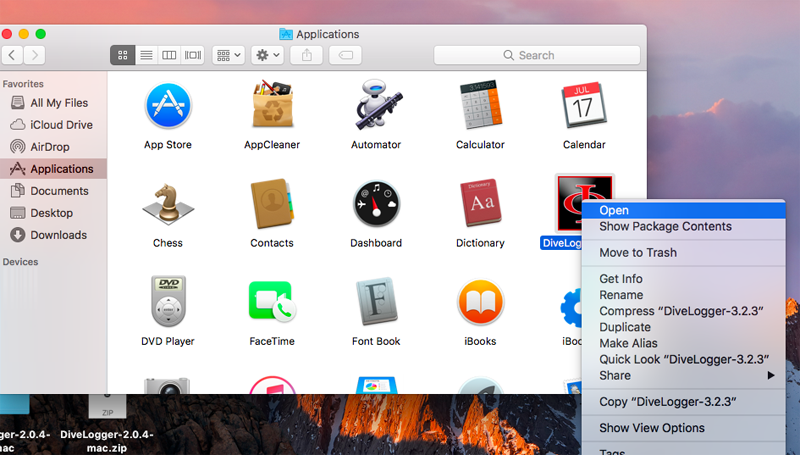
> Select the proper RATIO® Dive Computer.
>Click on "Setup" icon, select the "/dev/tty.usbserial - xxxx" port and click Confirm.

> Plug the USB cable to the iDive or iX3M.
Plug the cable connector, make sure that the small protuberance on the cable head (grey and red in the picture) is placed as shown in the first picture below.
Gently turn the cable head as shown in the second picture below
If you have an iDive:
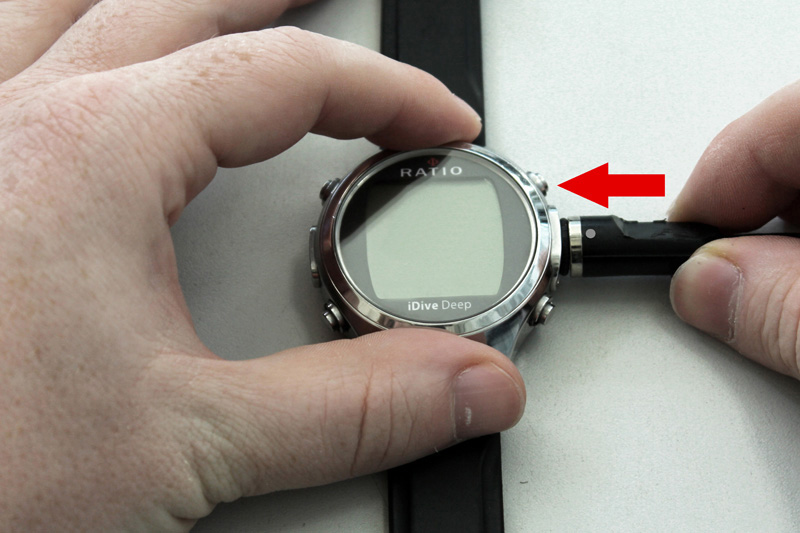

If you have an iX3M:


> Make sure to be connected at internet, on the DiveLogger3 click "Update"
(Do not click on "Connect").
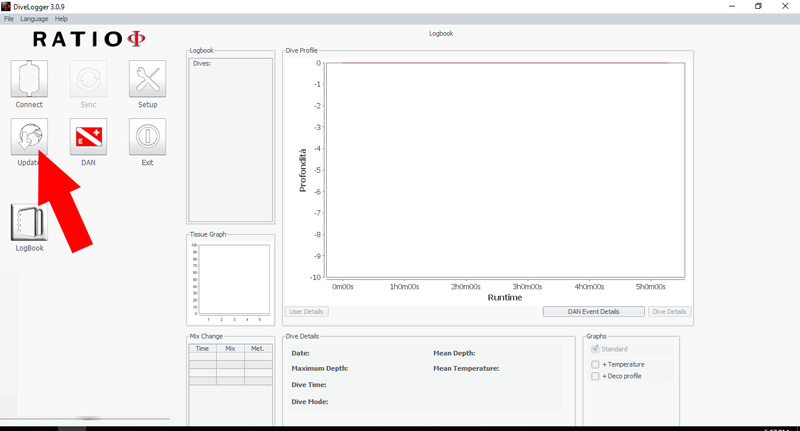
> Confirm and wait for the installation of the last OS version on your device.
(For iX3M only)
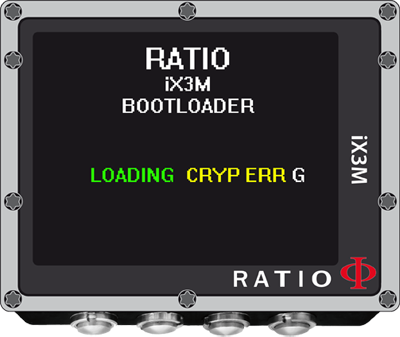 During the update the DiveLogger uploads encrypted data on the iX3M.
During the update the DiveLogger uploads encrypted data on the iX3M.
According to your OSX security configuration the you may see random letters on the iX3M during the update (actually they are encrypted data).
DO NOT unplug the cable or stop the installation, the update is working fine.
Wait (about 5-6 minutes) for the update to complete.
The iX3M will reboot automatically when the update is finished.
> After an update your device will show the battery alarm in order to remind you to perform a complete recharge of your device before your next dive.

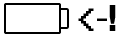
The first recharge after an update can be faster than usual (the standard recharge time is 4-5 hr).
Using a USB wall charger is suggested.
> If you need assistance for your update write to support@ratio-computers.com
> Back to the previsous page.
