Support


How to recalibrate or hard reset my iX3M or iDive
Sometime is useful to make an hard reset of your iX3M or iDive.
Following this procedure the iX3M/iDive will automatically recalibrate all the sensors (pressure, barometer etc.) and the battery indicator.
> Check that the last OS4 version is installed in your unit. (OS 4.0.46 or above is required)
Plug your iX3M/iDive to the Ratio ToolBox to update your unit.
> Activate the PC MODE on the iX3M/iDive and left the unit fully discharge
(it may takes some hours)
The iX3M/iDive have to be in PC MODE when they turn off in order to initialize the recalibration procedure. You can activate the backlight on the iDive to speed up the process.


> Recharge the iX3M/iDive with a wall charger for at least 6 hours
The iX3M/iDive will recalibrate all the sensors as they turn on, to make a recalibration of the battery you need to let the iX3M/iDive recharge for 6 hours to set the 0% -> 100% battery status.
To plug the cable connector, make sure that the small protuberance on the cable head (grey and red in the picture, your USB cable may have a blue-dot) is placed as shown in the first picture below.
Gently turn the cable head as shown in the second picture below
If you have an iDive:


If you have an iX3M:
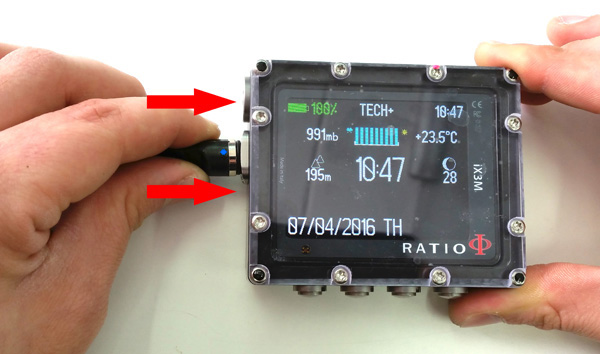

Need more help?
support@ratio-computers.com
