Support


Troubleshooting | DiveLogger 4
Problem:
The DiveLogger detects the iX3M/iDive but is not able to Sync.
(If I clic on the "Sync" icon in the DiveLogger nothing happens)
Solution:
Run the DiveLogger 4 as administrator.
How to:
Right-clic on the DiveLogger 4 icon and clic on "Run as administrator".
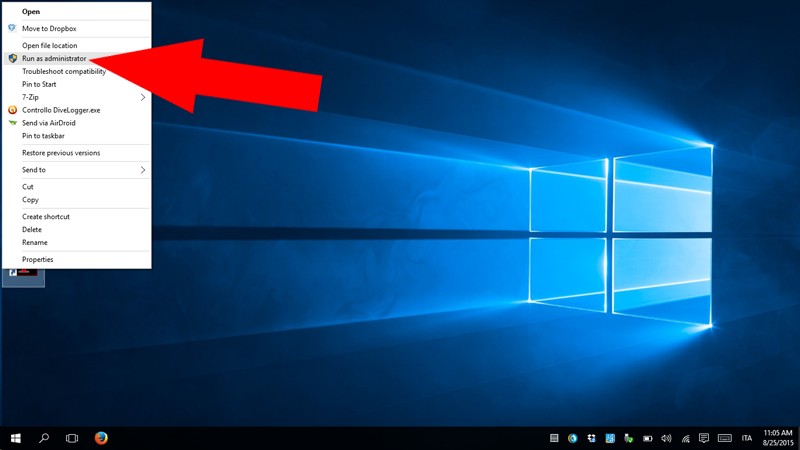
Problem:
The DiveLogger detects the iX3M/iDive but is not able to Sync.
(If I clic on the Sync icon in the DiveLogger the loading bar appears but the dives are not downloaded from the iX3M/iDive)
Solution:
Use the proper DiveLogger version for your iX3M / iDive.
How to:
Check the OS version installed in your iX3M or iDive (in the INFO page of the iX3M/iDive).
- iX3M with OS 4.x or above: Download the DiveLogger 4 >
- iX3M with OS 3.x: Download the DiveLogger 3 and follow this tutorial >
- iDive with OS 4.x or above: Download the DiveLogger 4 >
- iDive with OS 2.1.6 or below: Download the DiveLogger 3 >
- - -
Need more help?
support@ratio-computers.com
